Seven steps to make your Trusted Trader profile work for you
 In this article
In this article
Your profile on Which? Trusted Traders is your chance to show what you can do and how you stand out from the competition.
Follow our step-by-step guide to showcase your business to the thousands of customers who search our site each week.
1. Add a profile picture
Add a profile picture so your potential customers can easily identify you in search results
Many traders use their business logo, but you can also use an image of your showroom or key members of staff.
2. Fill out your contact details
Make sure that customers can contact you or find your showroom (if you have one) by providing your contact details.
We can create the profile page for you, all you need to provide is a business address, up to two phone numbers, your company website address and an email address.
Adding these details makes it really easy for a potential customer to get in touch. They become links on your profile that anyone can click on to visit your website, to start a call to your business or to email you.
Log in to your Trusted Trader profile
Edit your profile and give consumers the information they need to contact you.
Log in
3. Tell customers what you do
The ‘About us’ section is your opportunity to explain what you do and why customers would want to hire you.
You can explain what your skills are, the services you provide and any other selling points you think are relevant.
Top tip: people tend to skim-read information online, and won’t often have the patience to read long paragraphs of text. So make it easy for your customers to see what you do at a glance by keeping sentences and paragraphs brief, and using bullet points if you want to list lots of skills or services.
4. Add your ‘service categories’
These are the job titles and skills that customers will search for. Adding them to your profile is a vital step to make sure you show up in our search results
Contact your Account Manager to add the services and categories that are relevant to your business, and let us know if anything changes so we can keep your page up to date!
5. Tell customers where and when you work
Customers want to find traders in their area, and will search by town or postcode. To make sure you show up in their search results, you need to enter up to 20 postcodes/areas and regions’.
Click on ‘Change service locations’, then choose areas on the map (see below) or type them into the search box.
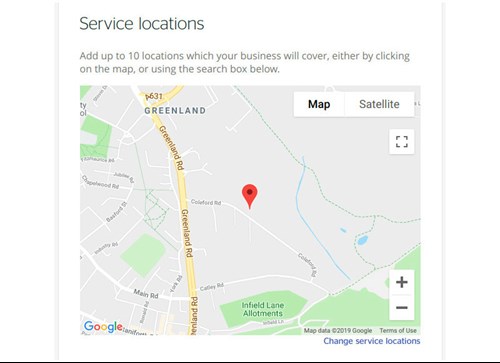
Top tip: be precise about the areas you cover to avoid misleading potential customers. For example, don’t add ‘Devon’ if you only cover Plymouth.
You can also add your opening hours, so customers know when they can contact you or visit your showroom.
6. Add images of your work
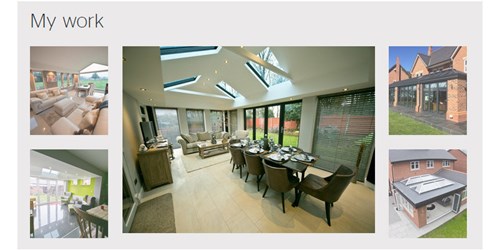
You can add up to 20 images to the photo gallery section of your profile, to show the great work you carry out. These pictures can give customers extra confidence about the standard of your work. Using high-quality images will make sure they look good when they’re published on your profile. Pictures should be in focus, taken in good light and at least 1MB in size (the maximum size you can upload is 20MB).
Just make sure that the photos you use are your own, or that you've got permission to use them if someone else took them.
Top tip: Using keywords to name your photos before you upload them can increase your SEO. Not sure what this means? Call your Account Manager on 029 2267 0040 to find out more.
7. Ask your customers to review you
Testimonials from people you’ve worked for can reassure potential customers about the service you provide. Find out more about how your customers can review your work.




